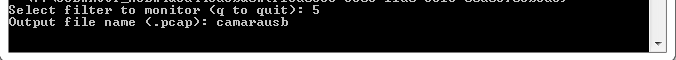It’s as certain as death and taxes: hackers will mercilessly attack
your Web sites, applications, and services. If you’re vulnerable, you’d
better discover these attacks yourself, before the black hats do. Now,
there’s a definitive, hands-on guide to security-testing any Web-based
software: How to Break Web Software. Companion CD contains full source
code for one testing tool you can modify and extend, free Web security
testing tools, and complete code from a flawed Web site designed to give
you hands-on practice in identifying security holes. This chapter
contains
a series of attacks dealing with the concept of
state, or the ability to remember information as a user travels from page to page within a site.
| This chapter is excerpted from the book titled “How to Break Web
Software: Functional and Security Testing of Web Applications and Web
Services” by Mike Andrews, James A. Whittaker; Published by
Addison-Wesley; ISBN: 0321369440; Published: 2/8/2006; Copyright 2006;
Pages: 240; Edition:1 |
|
Chapter 4: Preventing State-Based Attacks of Web Applications
What’s In This Chapter?
The concept of
state, or the ability to
remember information as a user travels from page to page within a site,
is an important one for Web testers. The Web is stateless in the sense
that it does not remember which page a user is viewing or the order in
which pages may be viewed. A user is always free to click the Back
button or to force a page to reload. Thus, developers of Web
applications must take it upon themselves to code state information so
they can enforce rules about page access and session management. This
chapter contains a series of attacks that will help determine if your
Web application does this important task correctly and securely.
This chapter presents the most common and notorious Web vulnerabilities.
Introduction
All Web sites have a designated “home” or “default” page that Web
designers intend as the starting point for visitors. From that start
page, users can navigate the various pages of the site by clicking
hyperlink objects embedded in the various pages of the site. Hyperlinks
can be text, images, or other objects on the page.
This is the way it is supposed to work anyway. The problem is that
the Web has no built-in mechanism that specifies which sequence of Web
pages and forms are presented to the user. This aspect of the Web is
called
statelessness to denote that each page
is delivered to users without knowledge of where the users were
previously or restrictions about where they can go next. Users can
simply type in the URL of the page they want to load, skipping the start
page and any other page they do not need to view.
If restrictions about page access are important, it is up to the Web application to enforce this.
Statelessness is ideal when browsing for information (or
surfing,
as it has become commonly known), but more has been demanded of the Web
than surfing static, standalone pages, and statelessness can lead to
any number of failures and security violations. Imagine surfing past the
pages where credit card numbers are entered and going directly to the
page where the receipt is displayed—obviously not something you want
your own Web application to do!
The burden of including state information in a Web application falls
squarely on the shoulders of the Web developer and the tools for adding
such state information to a Web application are not particularly
sophisticated.
The first option is using
forms and
CGI parameters,
which allow the transfer of small amounts of data and information to be
passed from page to page, essentially allowing the developer to bind
together pairs of pages. More sophisticated state requirements mean that
data needs to be stored, either on the client or the server, and then
made available to various pages that have to check these values when
they are loaded.
For example, we may store a flag on the server that indicates whether
a user has entered a valid credit card. The Web application will then
only allow the purchase pages to be loaded (and the purchase to be
confirmed) if that flag is set to the correct value.
Shopping carts, purchase history, shipment tracking, and other such
features require some state to be made available to the Web application.
These features and the need to store state in general (and attacks on
that state data) are the subject of this chapter.
Attack 6: Hidden Fields
One of the most basic ways of preserving state in Web pages is to
hide data in the page. That way as a user browses pages, state
information can be carried along, allowing the Web application to give
the user a smooth browsing experience.
The most common ways of doing this are to place data in hidden form
fields or to append data as CGI parameters to hyperlinks. Both methods
have the same effect, but hidden fields are less obvious to the user.
When a form is submitted to the Web server, each of the form fields
is passed to the server as GET or POST parameters. (Don’t worry about
these at the moment. We look at these in detail in the next attack.) But
it’s not only the fields that the user can see that are passed; hidden
fields are passed, too, and the Web application can read them just like
normal fields, and understand whatever data they contain. Developers
sometimes favor hidden fields because they are easy to include at design
time. Hidden fields have two other benefits. First, nontechnical people
can maintain them in applications like FrontPage, Dreamweaver, and so
on. Second, they are not obvious to a casual user.
The problem is that hackers are not casual users. They can and will
read hidden fields. If the information these fields contain is useful in
an attack, you can safely assume that hackers will use it that way.
You can store numerous things in hidden form fields. Not all of them
are state related, but you should treat them with suspicion when they
are discovered. The basis of this attack is to look for hidden fields
within forms, analyze what they are used for, and try to change their
values in ways that would benefit an attacker.
When to Apply This Attack
The easiest way to determine if this attack is possible is to view
the source of the page and search for the string “hidden”. Most form
elements follow this structure:
<input name="is" value="1234" ... >
along with the possibility of other, additional attributes. The type
“hidden” is one such attribute that appears in the source of a Web page,
as follows:
<input name="id" value="1234" type="hidden">
The most primitive way of modifying these form elements is to save
the page locally (using File, Save As in your browser while the page is
displayed) and remove the “type=hidden” text from the source
(remembering, as always, to change any relative links to absolute links
so that everything still points to the correct location when you reload
the locally saved copy of the page). This effectively changes the hidden
field to a standard text box, which you can see and modify directly in
the browser.
An alternative way of identifying hidden fields is to use the
browser’s Document Object Model (DOM). Both Internet Explorer and
Firefox have programming interfaces that allow developers to query the
document within the browser and change some of its attributes. This
functionality was originally intended for dynamic HTML so that scripting
languages like JavaScript or VBScript could implement dynamic UI
functionality, as described in Chapter 3, “Attacking the Client.”
Consider the DOM code that follows, which iterates over a document in
Internet Explorer and prints the names and values of all hidden fields:
using System;
using mshtml; // access to IE’s DOM
IHTMLElementCollection tags; // interface to HTML document
// iterate through all HTML tags
tags = HTMLDocument.all;
foreach (IHTMLElement tag in tags)
{
// Is the current tag an input tag?
if (string.Compare(tag.tagName,?INPUT?,true) == 0)
{
// cast to an input tag
IHTMLInputElement inputTag = (IHTMLInputElement)tag;
// Is it a hidden input field?
if (inputTag.type==?hidden?)
{
Console.Write(?hidden form field ??+inputTag.name+???+
?found. Value is ??+ inputTag.value+?? ?
// change the field value here
// inputTag.value=="somevalue";
}
}
}
It is straightforward to modify this code to change any of the hidden
field values to whatever value an attacker considers advantageous.
If you don’t want to write the code yourself, the PageSpy tool on the
CD in the back of this book uses this technique to list the hidden
fields on a page and allow changes—all from a simple graphical user
interface (GUI).
How to Perform This Attack
There is no easy recipe for this attack; it all depends on what
hidden fields you find on the page and the data they contain. The most
universally useful advice is to change values of hidden form fields and
see what happens as subsequent pages load. This should make problems
with hidden fields apparent. Consider the following example.
A really naive mistake that early Web developers made often and that
people still make today is saving product information on a page and
passing that information to subsequent pages as in the application shown
in
Figure 4-1. For example, as in
Figure 4-2,
we may want to save a product’s price in a hidden field to help the
server calculate totals as the user browses a site. If an attacker
recognizes this field and modifies it, he can reduce the price of the
product to whatever he likes.
 Figure 4-1
Figure 4-1 An e-commerce application.
 Figure 4-2
Figure 4-2 Viewing the source of the application reveals a hidden field with the item’s price. What would happen if we changed this value?
This is really the idea: Watch for information in all hidden fields,
and ask yourself whether an attacker would find the information
advantageous.
Another important thing to note is that hidden fields are data passed
from a client machine to a Web server. Because hidden fields have no
data type associated with them, changing their values to be illegal,
overly long strings and special characters may result in crashing or
otherwise adversely affecting the Web server.
Finally, you can use hidden fields to store data such as the previous
page visited or the last selected action. This data can ensure that
users follow the required flow of the application and don’t jump to
pages they shouldn’t be able to access. Hidden fields can also store
session information, as we shall see in a later attack.
How to Protect Against This Attack
Avoid hidden fields wherever possible, and most especially on
information like price, quantity, page sequence, and other information
you do not want your users to change. Before using these fields for
anything, evaluate the data that the field contains for its security
risk. Where you use hidden fields, limit their exposure by obfuscating
the field name (for example, by using something less obvious than
“price” or “password”) and encrypting or hashing the value to something
less recognizable to the attacker.
This technique, however, relies on security by obscurity, and is
almost always broken over time. Something named cX24y is no more secure
than something named price, but it is harder to tell what the former is
and determine if it is important. If you do use hidden fields for
something (they are not entirely evil—a common usage is to include them
in search forms so the script that performs the functionality knows how
to “brand” or frame the results), ensure that the data is what you
expect. Attackers can and will modify these values.
Attack 7: CGI Parameters
Although hidden form fields are a good way of passing data between
pages, there is a big drawback in using this method: The user has to
submit a form to an “action handler,” usually by pressing a button. It
may seem like a small point, but users are more used to clicking on
hyperlinks or images for their navigation than form Submit buttons.
CGI parameters are ideal for this task. After the parameters reach
the server they are accessed in the same way as form fields. (See the
difference between GET and POST form methods in the next sidebar, “The
Difference Between GET and POST Parameters.”) You easily can attach CGI
parameters to any hyperlink.
When to Perform This Attack
CGI parameters are passed in a page request’s URL after the ? character and are name-value pairs separated by & characters.
 Figure 4-3
Figure 4-3 Example of CGI parameters in a browser’s address bar.
It’s easy to tell if the current page uses CGI parameters, because
they will be clearly shown on the browser’s address bar. Links from a
given page and their parameters should display on the browser’s status
bar if this functionality is enabled.
 Figure 4-4
Figure 4-4 CGI parameters in the status bar when a user hovers over a link.
Other than their location, we attack CGI parameters in the same way that we attacked hidden fields.
How to Perform This Attack
There is no single way of performing this attack. From an attacker’s
point of view, it all depends on what parameters he sees being passed
from page to page and what their values are. As with the previous
attack, we have to consider what advantage the information contained in
the parameters represents to an attacker.
Begin by browsing your target site and noting the address bar. Also
use your mouse to hover over clickable objects and note the URL that’s
usually shown at the bottom of the screen in the information bar. The
data in a URL after the question mark are CGI parameters. We need to
understand what the data represents and whether its exposure would
benefit an attacker.
You can modify CGI parameters by editing the page’s HTML, as in the
hidden forms attack earlier, but for GET parameters, it is usually much
easier to request a target page, change the values in the browser’s
address bar, and request the page again. There are many attacks against
CGI parameters, all of which overlap with other attacks discussed in
this book.
For example, if a parameter looks like it’s to be used to select an
item from a database (that is, the URL looks something like
http://www.companytotest.com?item=1234 ), try changing the value and
seeing what happens.
1
This effectively asks the database for a different record than the
one originally requested. Perhaps this is not a severe security risk in
most circumstances, but imagine if the request was for a patient’s
record in a healthcare provider’s online system. You’ve just breached
the patient’s privacy in the worst sort of way. This is exactly the
situation we are trying to prevent, so apply this attack in a creative
way, and make sure these bugs are reported and fixed before your site
goes live.
It helps to consider the common uses of CGI parameters, so let’s spend some time talking about them.
CGI parameters are often used to pass user preferences. Take Google,
for example. If you look at any Google search, you’ll see the hl
parameter, which specifies what language to “brand” Google, as shown in
Figure 4-5.
 Figure 4-5
Figure 4-5 User preference parameters.
What happens if that parameter is changed, say to ’ru’? In this case,
Google changes its output to Russian. Changing the parameter to
xx-hacker results in
Figure 4-6.
 Figure 4-6
Figure 4-6 Modifying user preference parameters.
Another common use of CGI parameters is to keep track of which pages a
user has navigated successfully. For example, some pages might be
restricted to users who have been through a registration or
authentication process. These parameters often have short names (single
characters aren’t uncommon) and can carry the values of 1 (true/on) or 0
(false/off). Modifying the value may fool the Web application into
believing that the attacker has already registered.
Because Web applications are notoriously difficult to debug
(attaching a debugger and single stepping through code isn’t easy), some
developers add hidden debug parameters to their application. When these
parameters are present, the developers send additional output to the
browser, often giving a trace of internal application details such as
database connections, SQL queries, and variable states.
In normal use, these parameters aren’t present, so the end user is
none the wiser. Adding &debug=on, &debug=1, or &debug=true
to the end of the list of CGI parameters (order of parameters generally
isn’t important, but commonly debug parameters are appended after
existing ones) is a simple test to see if the developer has added this
debug functionality. However, it’s much easier to look at the
application code to see if there are if (debug)… statements. Say that
instead of using simple Boolean values, the developer uses a “magic”
number, like 3141592654, to turn debug mode on. Using manual, black-box
testing, you may never discover this number—looking at the source is
much easier.
So far, we’ve talked about CGI parameters passed in the browser’s
address bar, which are known as GET parameters. We also mentioned POST
parameters, which you’ll be learning more about in the upcoming sidebar
titled “The Difference Between GET and POST Parameters.” POST parameters
are not as obvious to the end user, or as easy to change, and are
passed to the Web server in a slightly different way than GET
parameters. This means that we cannot as easily modify them using
techniques we have introduced thus far; we must use something to help
us. Enter Paros Proxy 0, the authors’ favorite Web testing tool.
Paros is described more fully in Appendix C, “Tools,” but it allows
you to see and modify all HTTP traffic to and from the Web server.
Numerous types of data are passed using CGI parameters. CGI is one of
the only mechanisms of passing data to subsequently loaded pages.
Therefore, a comprehensive list of attacks is impossible, and testers
need to carefully consider how each parameter may be misused. CGI
parameters are the delivery vector for most other attacks (cross-site
scripting, SQL injection, directory traversal, and so on) that we will
be discussing. That’s why knowing what parameters there are and how to
change them is important.
 Figure 4-7
Figure 4-7 Paros proxy.
How to Protect Against This Attack
Perhaps the best advice to defend against this attack and many other
attacks that originate on the client machine is to parse all input for
validity. (You may want to refer to the sidebar “Validating Input” in
the previous chapter for an in-depth discussion.)
The Difference Between GET and POST Parameters
Generally, the parameters you’ll see passed to a Web server are GET
parameters—those you can see on the address bar. However, there’s
another method of passing parameters known as POST. Unless client-side
code (JavaScript, applets, and so on) generates POST requests, these
requests are only sent via forms. (If you look at the <form> tag,
you’ll often see an action=”post” attribute.) But before we go into the
difference between the two parameter-passing mechanisms, let’s address
why there are two ways to accomplish the same thing.
The HTML specification gives the usage advice that GET requests are
idempotent operations (basically just receiving information—thus “GET”),
and POST operations should be for anything else that may involve some
state change in the application, such as updating a database, sending
e-mail, or ordering a product. There might be other reasons for using
POST over GET, such as when sending large quantities of data, because
some Web servers do not like receiving more than 8KB in the URL, but 1KB
is a more realistic limit. However, the reason for this distinction is
that the browser should not resend a POST request (for example, if the
user clicks the Back button, resubmits a form, or reloads a page)
without informing the user first. Just imagine that you’re ordering a
product, there’s a delay, and you click the Order button once more—have
you just submitted two orders or one? Some other significant differences
exist, but we discuss them in later attacks.
There’s also a technical difference between GET and POST values.
Whereas GET parameters are passed with the URL, POST parameters are sent
as part of the body of the request (that is, not in the HTTP Headers
section—see Figure 4-7). Also, the byte count of the parameters plus all
data is calculated and passed in the content-length HTTP header.
Although most Web servers are lenient about mismatches between the
specified size and actual size of POST parameters, lazy attackers don’t
update the content-length. That’s why this is sometimes a good way to
determine if the request has been significantly tampered with.
Attack 8: Cookie Poisoning
Cookies are small files of textual data that a Web application writes
on a client’s hard drive. The Web application can then reuse this data
on subsequent visits to the site from that same computer. This allows
the Web site to remember a visitor and offer him customized or
personalized content based on the information stored in the cookie.
When people talk about cookie poisoning, it’s mostly in the context
of session hijacking (another attack described later in this chapter).
However, there’s much more to cookies than just session identifiers.
Cookies are delivered in four forms that are the combination of two
settings: persistent or nonpersistent, and secure or nonsecure. The
browser places persistent cookies on the client hard disk until their
expiry date. In contrast, the browser destroys nonpersistent cookies
(which are stored only in memory) as soon as it closes. The secure
setting for a cookie, though, is a bit misleading. The cookie itself is
not secured or encrypted in any way, but it is a directive to the
browser to send this cookie only over secure transport, which is HTTP
over SSL (HTTPS).
Although the data within a cookie is an obvious place to attack,
cookies also have the ability to expire after a specified date. This
functionality often ensures that users reidentify themselves after a
period of time or sets some time limit on accessing a resource. For
example, a credit report might be valid for only 30 days.
When to Apply This Attack
Like it or loathe it, users are deluged with cookies whenever they
use the Web. You can set up all browsers to warn users when a cookie is
written to their hard drive, but software like CookiePal (
http://www.kburra.com/cpal.html) or CookieCrusher (
http://www.thelimitsoft.com/cookie/)
gives users more fine-grain control over what cookies they accept or
reject and how they view the cookies they have on their computer.
Firefox has a lot of this functionality built in.
How to Perform This Attack
Cookies are stored in predefined locations, with predefined formats,
so modifying their data manually is easy. In Firefox/Netscape, cookies
are stored in a cookies.txt file with a format shown in
Figure 4-8.
 Figure 4-8
Figure 4-8 Netscape cookie format.
Internet Explorer stores its cookies in c:/documents and
setting/%USERNAME%/cookies/ as individual text files in a format that
needs some explanation.
Each text file in the cookies directory is formatted as
username@sitename[1].txt. Therefore, if Joe visited Amazon.com, all his
cookies for that site would be stored in the file joe@amazon[1].txt, and
on rare occasions, the file would have the [2] postfix. Cookies inside
the file are separated by * on a single line, with the cookies formatted
as shown in
Figure 4-9.
 Figure 4-9
Figure 4-9 Internet Explorer cookie format.
What’s interesting about this cookie format is not the name, value,
or domain attributes, but the way the time and dates are stored.
Rather than storing the creation and expiry timestamps as the number
of seconds past midnight January 1, 1970 (the most common format),
Internet Explorer uses increments of 100 nanoseconds (10 -7 seconds)
since January 1, 1601. Why Microsoft had to use such a fine-grained
scale or go back as far as the 1600s is beyond us, but it fits nicely
into a 64-bit number. When you’re saving cookies, however, this 64-bit
value is broken into two sections: time and date. Although the numbers
seem difficult to interpret, it’s possible to deduce the date and time
from them. The bottom number of the pair is the most significant because
it shows time and date in units of 429.4967296 seconds since January 1,
1601. The top number shows the time since the last unit of 429.4967296
seconds has passed, in units of 10 -7 seconds.
For example, suppose that we check our credit rating with a
fictitious site, Simplecreditrating.com. We are given our credit rating
report online, but it expires in 30 days. Simplecreditrating.com
enforces this policy by issuing a cookie with the report ID that expires
in a month. We can find the cookie here:
c:/documents and settings/mike/cookies/mike@ simplecreditreport[1].txt
Now we can open the cookie in WordPad, as shown in
Figure 4-10.
If we change the 29592292 value to 29598326, we can access the report
for an extra 30 days. The designer of this Web site probably didn’t
intend for us to do that.
 Figure 4-10
Figure 4-10 Cookie for a sample credit report application.
It’s not only the expiry timestamp of a cookie that we can change. We
can also change the value part of the cookie. We can change the report
reference number, 11223344, to another value in an attempt to read
someone else’s credit report.
Some Web applications have a “remember me” functionality, where
return visitors are automatically logged in or presented with custom
content. Because cookies are the only way to store state information on
the client across sessions, this is the obvious place to look to try to
break this kind of functionality. Viewing cookies when this
functionality is available can reveal usernames and passwords, or
“magic” identifiers that are supplied to the Web server in lieu of a
user having to authenticate. All of these are attractive targets for
attackers.
In Attack 11, we’ll look at a related method whereby an attacker can steal cookies.
How to Protect Against This Attack
Designers of the Web never intended cookies to be secure. Cookies
were to be an extension to HTTP that gave it some aspect of client-side
state. However, because cookie files are the only way to store state
information across browser sessions, Web designers have used them
considerably and will likely continue to use them.
If your Web application is relying on cookies to enforce expiration
or you really have to store sensitive data on the client, consider
encrypting the cookie. And don’t rely on the cookie’s own expiry date,
because that’s easy to tamper with.
Attack 9: URL Jumping
Because the Web is inherently stateless, users can jump to any page
they want to by typing the Universal Resource Locator (URL) in the
browser’s address bar and pressing Enter. Developers of Web applications
often don’t want to allow users this level of freedom because they
might have a sequence of operations that users have to follow, as
depicted in
Figure 4-11.
 Figure 4-11
Figure 4-11 Common flow of functionality in an e-commerce application.
If the user were allowed to jump directly from the Checkout page to
the Delivery Info page, he may be able to receive his goods without
paying for them. This is only one such example. There are many occasions
in a system where one operation has to take place before another (for
example, logging in before reading an e-mail message, or selecting a
group before posting a forum message). The purpose of this attack is to
identify actions in a Web application that should be sequenced and
attempt to jump into, around, or over certain steps by browsing directly
to them.
When to Apply This Attack
This attack often requires some understanding of the Web application
and exactly what it implements. You may want to go back to the page map
we developed in Chapter 2, “Gathering Information on the Target,” and
think about sequences of pages or operations and the implications of
jumping from page to page without clicking the links that the
application provides.
Begin by browsing the application as a legitimate, well-behaved user,
and note the addresses of pages visited along with their sequence.
Using this list, randomly enter addresses and see if the application
produces meaningful error messages or disallows access to specific
pages.
How to Perform This Attack
For a poorly developed Web application, this attack is a task of
reconnaissance followed by entering page addresses into the browser’s
address bar. However, good Web developers understand the problem of
users breaking out of page sequences. As one means of protection against
this attack, these developers may compare the last visited page against
the one a user should have come from.
Developers can achieve this protection technique with any of the following methods:
- Using hidden fields or CGI parameters to store a page address or identifier
- Using cookies to store last visited pages or identifiers
- Comparing where the user should have come from with the HTTP-REFERER field
The first method, using hidden fields or CGI parameters with page
addresses, is the most insecure method because it is subject to the
attacks described earlier. It really only stops unsophisticated
attackers; nonetheless, developers use the technique because of the
simplicity of including the hidden data at design time. It’s relatively
easy to change the field’s value or even to add a required hidden field
where necessary (in either the HTML source or by capturing the page
request using a proxy).
The second method, using cookies to store the last visited page, is
slightly more secure because cookies (especially temporary ones
2) are harder to modify as they are passed in the HTTP header—a place that users can’t control through the browser.
Figure 4-12 (See following code) Request for a page. Note the referer header.
GET /articles/news/today.asp HTTP/1.1
Accept: */*
Accept-Language: en-us
Connection: Keep-Alive
Host: localhost
Referer: http://www.myhomepage.com/links.asp
User-Agent: Mozilla/4.0 (compatible; MSIE 5.5; Windows NT 5.0)
Accept-Encoding: gzip, deflate
Figure 4-13 (See following code) The associated response. Note the server setting a cookie value.
HTTP/1.1 200 OK
Server: Microsoft-IIS/5.0
Date: Thu, 13 Jul 2000 05:46:53 GMT
Content-Length: 2291
Content-Type: text/html
Set-Cookie: chocolatechip=DR2EO53DNSK2EMM5K2LSLJ5NEKE; path=/
Cache-control: private
<HTML>
[...html markup follows...]
Also note that in the HTTP request data, the referer field carries
the address of the page that initiated the request and may be used
instead of setting an explicit cookie.
In fact, it’s pretty easy to change the HTTP header. In modifying the
referer header and the cookie, you can use proxy tools such as Paros to
change the cookie’s or the referer’s value. You can also perform page
requests manually, as we will show in future attacks.
Regardless of which method the Web developer chooses to implement or
how you decide to attack it, the principle is the same: Request a page
that a user should not be able to jump directly to, and see if you can
view it. If not, modify the values of hidden fields, cookies, or the
referer to try to force it the hard way. If you see the page, you have a
potential attack scenario and a bug report to write.
How to Protect Against This Attack
There is no other way to protect against this attack except by
restricting the sequence in which you can view pages. This obviously
requires storing the last visited page, but as mentioned earlier, you
can store this information in numerous places, some of which an attacker
can access.
The most secure place for the last visited page to be stored is on
the server, because users only have control over information on the
client machine and the information that the browser sends over the
network. Many Web application servers can store variables on the server
(ColdFusion, Java Servlets, ASP, PHP, and so on), but this requires the
use of session variables and opens up the possibility of session
hijacking attacks, covered later in this chapter.
If there is one preferred method of storing the last visited page
(without server-side support), it would be in the HTTP-REFERER field.
That field is not more secure than the others, but when a Web
application sends cookies to the user’s browser, it’s a signal that
something interesting is being stored,
3 as shown in
Figure 4-14.
 Figure 4-14
Figure 4-14 Cookie warning in Internet Explorer.
Utilizing the HTTP-REFERER is less likely to alert an attacker to its
use because it is sent with every page request. Some proxies, however,
may strip this information as a privacy precaution, so applications may
not be able to rely on it. Manually typing a URL in the address bar also
prevents it from being sent.
To protect against the risk of users tampering with data that has to
be stored on the client, consider encrypting the data with a well-known
standard and restrict storing the encryption/decryption keys on the
server. (Be extremely suspicious of roll-your-own cryptography. We talk
about attacking crypto in Chapter 8, “Authentication.”)
Attack 10: Session Hijacking
Of all the state-based attacks that have been discussed thus far,
session hijacking has the most exposure in the Web development
literature. The reason for this is simple: You can use session
management to solve a lot of the problems of storing state in a Web
application. The issue is that if you do it incorrectly, it is open to
attack.
Session management works by each user having a unique identifier that
travels with him during his use of a Web site. This generally occurs
with the server issuing a number to each new user on the initial home
page of the site. All further requests would include this identifier so
that Web applications can distinctly identify users and store their
associated state information on the server.
You can use several methods to break session management by swapping
the session identifier of one user with the session identifier of
another user. The methods are as follows:
- Modifying data randomly, hoping to become another user
- Figuring out the sequence of unique identifiers that the site uses
- “Fixing” the session identifier of another user
Session identifiers are presented to the server as hidden fields,
appended to URLs, or stored in cookies. Storing the session identifier
in a cookie and then passing it to the server as each page is loaded is
the most common. Session hijacking is the culmination of all the attacks
that have been presented in this section.
When to Apply This Attack
The most obvious way of identifying when to apply this attack is when
you see a cookie sent to the browser. The cookie must contain some
session identifier. A recent survey of Web sites showed that the
following are the most common names for session cookies:
- ASPSESSIONID
- JSESSIONID
- PHPSESSID
- CFID
- CFTOKEN
However, treat with suspicion any cookie that uses the moniker “ID”
or looks like a unique number. When cookies are unavailable (some users
disable them), you can append an identifier as a CGI parameter or insert
it (munge it) into the page URL as Amazon.com does.
 Figure 4-15
Figure 4-15 Session ID munging when cookies are not available.
How to Perform This Attack
The attacker’s objective in session hijacking is to masquerade as
another legitimate user by using that person’s identifying
credentials—the session identifier. The most common way of achieving
this is to steal that user’s session identifier by various means. (The
cross-site scripting attack is often associated with this goal, although
monitoring network traffic is another avenue.) However, as we shall see
later, it is also possible to “give” a user a compromised session.
Poorly implemented session handlers open the door to guessing
previous or future session identifiers. The most obvious is where IDs
are allocated sequentially, so the next person to visit the application
will get the n+1 (or some other identifiable pattern) value. Therefore,
we should first try to gather a number of session identifiers and see if
we can find a pattern that will allow us to predict what identifiers a
Web site will use for future and past visitors.
If we know or can figure out a session identifier, we can replace the
value of the session variable (hidden field, CGI parameter, or cookie)
with another valid one and then request a page again. However, with or
without this knowledge, it may be necessary to try the attack several
times as legitimate users log into and out of the Web site.
Some Web applications may provide helpful error messages when an
invalid session is requested, which helps with this attack, but the main
clue that the attack is successful is when personalized information of
another user appears, as in
Figure 4-16.
Another form of attacking session management is called session
fixation. It is subtly different from session hijacking because
hijacking suggests that there is something in-place to take. Session
fixation occurs when the session ID is stolen before a legitimate user
ever gets it. The attacker can then take the session from the legitimate
user any time it is advantageous to do so.
 Figure 4-16
Figure 4-16 Personalized information in a Web application.
 Figure 4-17
Figure 4-17 Setting up a session fixation attack.
As
Figure 4-17 shows, this attack works by an
attacker either generating a compromised session, or, depending on the
session management mechanism, providing a link to the Web site with the
session identifier already provided in the URL. The unsuspecting user
logs in or clicks on the link and uses the Web application. Because the
session is a valid one, the legitimate user doesn’t notice a difference.
However, the critical problem is that the attacker now knows the
legitimate user’s session identifier and can assume his identity.
The most probable targets for session fixation attacks are
Webmail-type systems. This is because taking over a user’s shopping cart
doesn’t really achieve anything (an attacker is unlikely to want to pay
for someone else’s goods!), but being able to read or send another
user’s e-mail after he has finished is a conceivable attack.
How to Protect Against This Attack
Session management is a necessity of Web applications, and if done
correctly, it can be an effective protection mechanism against a number
of attacks, including session hijacking. That’s why it’s typical for Web
developers to utilize sessions, despite their security implications.
Here’s some advice about doing it right.
Protection of a session needs to focus on the unique session
identifier because it is the only thing that distinguishes users. If the
session ID is compromised, attackers can impersonate other users on the
system.
The first thing is to ensure that the sequence of identification
numbers issued by the session management system is unpredictable;
otherwise, it’s trivial to hijack another user’s session. Having a large
number of possible session IDs (meaning that they should be very long)
means that there are a lot more permutations for an attacker to try.
Developers also need to pay attention to the random qualities (those
that are nonsequential and hard to guess) of chosen individual IDs so
that an attacker cannot easily determine the algorithm used to generate
the session IDs.
Taking care to generate good session IDs is just the beginning. After
you’ve generated the ID, you must protect it, which is a concept called
session management. Good session management consists of the following:
- Using cookies for storing session values.
Cookies are generally more difficult to modify than hidden fields or
CGI parameters. You can protect them by using mechanisms like setting
the secure flag (so they cannot be “sniffed” unencrypted on the
network). In addition, you can restrict cookies to a particular site or
even a section of a site (using the path attribute of the cookie
4), or set them to expire automatically.
- Not allowing users to choose their own session identifiers.
Some session management systems allow users to reactivate their
session if they have a valid session ID but it has been expired. There
is no good reason why an existing session should be reactivated because a
new session can be created with a different session identifier but the
same stored state. If an attacker discovers that session identifiers are
being reused, he can gather a number of valid ones and have an
immediate advantage in a session fixation attack.
- Ensuring that each user gets a “clean” session identifier number with each visit and revisits to your site.
Users should get a new session number each time they visit your site,
because that makes the attacker’s job of giving them a compromised ID
irrelevant. You can check this by comparing the referring page against
the URL of the site. If they are different, you should create a new
session identifier. However, a downside to this is that it might break
the “remember me” and “single-click shopping” that some e-commerce sites
use.
- Time-out session identifiers so someone cannot reuse them after a predetermined period of time.
Storing session variables on the server allows the Web application to
keep track of what sessions have been created and when. If no one has
used a session for a specified period (based on user activity or a
predefined time), you should expire it. This gives the attacker a
smaller window of opportunity to guess (or brute force) valid session
identifiers.
- Allowing users to log out and clear their session.
When a user logs out, this action should invalidate identification
numbers from both the client and the server. Not only should it clear
the current sessions, but it should clear all other sessions that the
users may have initiated but have failed to log out of because of
forgetfulness (browsing away from the site) or some other issue like
server failure.
- Utilizing the HTTP referer field to identify multiple clients browsing with the same ID.
If the Web application can “track” users through the site and has
clear paths of browsing that users follow, it’s possible to discover
situations where two or more people are using the same identifier. The
basic idea is to know the correct page sequence of the site. If a
request for a page that should not be accessible is received, then
either a URL-jumping attack is in progress, or another user is using the
same session identifier and is out of step with the original user. In
both situations, the session identifier should be invalidated.
- Ensuring that session cookies are sent only over secure channels to prevent them from being captured in transit.
You wouldn’t want credit card numbers being sent in clear text across
the network, and because session identifiers are indirect references to
users’ information, you should protect them equally. Because cookies
are sent with every request matching a specified domain and path, it’s
easy for them to be inadvertently sent over a nonencrypted channel where
an attacker may be listening. Therefore, you should set the secure flag
for all session identifier cookies to ensure that they are sent only
over HTTPS.
Even with these precautions, there’s the possibility of an attacker
discovering a current session ID by “stealing” a cookie through
cross-site scripting, so protecting against that attack is a crucial
facet of protecting against this one. Cross-site scripting is a topic
for another chapter.
References
Fuente: https://www.ethicalhacker.net/features/book-reviews/how-to-break-web-software